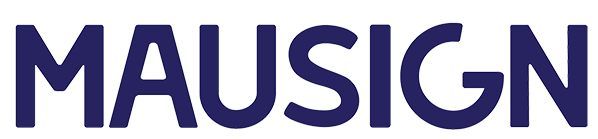| 'The password should be a mixture of alphanumeric and special characters more than 10 digits'
Enter a password which consists of letters, numbers and special character with a maximum of 10 digits size.
|
| 'you should select all required x-x-documents one by one. please choose the files to move to the next page'
the user has to upload the requested x-x-document as it is important for verification purpose.
|
| 'the mandatory input field is missing. please set the [select a ra office] ’
the user has to select available ‘ra office’ for x-x-document submission and face to face verification purposes.
|
| 'Can't find the issuance information. Please check input data and try again'
Re-check data entered in the authorisation code/reference code.
|
| Select all the available checkboxes to accept terms and conditions. |
| 'You are missing to load your recent photo to this application form. Please load the picture within 6 months'
Attach a recent photo in the application form.
|
| 'The file size is too big. File size should be under 5mb'
Upload a file with a maximum size of 5mb
|
| 'please check file extensions'
the user has to upload requested x-x-documents in one of these available formats (doc, docx, pdf, xls, xlsx, txt, png, gif, jpg, zip, tif ).
|
| 'The mandatory input field is missing. Please set the [Applicant Name] '
Enter first name and last name in the 'Applicant Name' field.
'The mandatory input field is missing. Please set the [NID]
Enter National Identity Card number in the 'NID' field.
'The mandatory input field is missing. Please set the [Mobile Phone 1] '
Enter a mobile phone number in the 'Mobile Phone 1 field.
'The mandatory input field is missing. Please set the [Address] '
Enter address information in the 'Address' field.
'The mandatory input field is missing. Please set the [E-mail] '
Enter e-mail address information in the 'E-mail' field.
'The mandatory input field is missing. Please set the [E-mail confirm]'
Re-enter e-mail address information for confirmation purpose in the 'E-mail' confirm field.
|
| “Your full name does not match our records on file Please make sure you enter your full name as it appears on your id card.”
Your name should be exactly as it is on your ID card. For example, the first letter for both Name and Surname should be Uppercase as written on the ID Card.
|